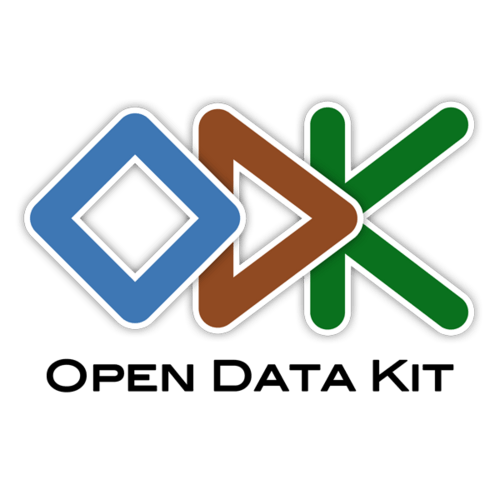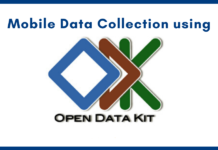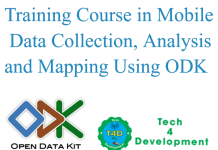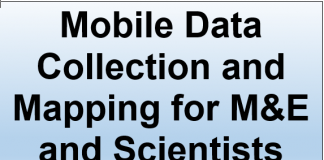ODK Mobile Data Collection Training Course
What is ODK?
ODK stands for Open Data Kit, and is a suite of open-source software tools designed for data collection, management, and analysis.
This technology is widely used in fields such as research, healthcare, humanitarian aid, and development projects.
ODK allows users to collect data in the field using mobile devices (such as smartphones or tablets) and then securely store, manage, and analyze the data.
It works offline, so users can gather data even without an internet connection, syncing it once a connection is available.
Click here to register for the training course in mobile data collection using ODK.
What is Mobile Data Collection?
Mobile data collection involves using mobile devices, such as phones or tablets, to capture or record data in the field.
There are 3 major categories of mobile devices/phones, namely:
-
- Android devices – Devices running on the Android Mobile operating system
- iPhone devices – Devices running on the iOS operating system
- Windows devices – Devices running on the Windows mobile operating system
Mobile Data Collection Tools and Technologies
Mobile data collection technologies have advanced significantly in recent years. Let’s explore some of the popular tools available for mobile data collection.
Free and Open Source Mobile Data Collection Tools
-
- Open Data Kit (ODK) – Supports offline mobile data collection using Android devices. It also facilitates cloud data storage.
- ODK X – The ODK-X Tool Suite is free and open-source software for collecting, managing, and using data in resource-constrained environments. In ODK–X, developers and data managers can create data management applications that consist of survey forms as well as JavaScript-based apps that support case management and longitudinal data collection. Follow this link for more information on ODK-X: Training Course in ODK-X for Longitudinal Data Collection, Management and Analysis
- KoBo Toolbox – KoBoToolbox is a suite of tools for field data collection for use in challenging environments. You can read more about KoBoToolbox here – Training Course in Mobile Data Collection Using KoBoToolbox
- CSPro for Android – CSEntry, CSPro’s data collection tool, is available as an Android application from the Google Play Store. This application can be used to run data entry applications on devices such as phones or tablets running Android version 4.0 (Ice Cream Sandwich) or higher. CSPro data entry applications can be designed on Windows machines and then run on either Windows or Android devices. Follow this link for more information on CSPro and CSEntry here – Training Course in Mobile Data Collection using CSEntry – CSPro
Additional mobile data collection tools (some are paid, but have free versions adequate for small projects)
-
- Ona – Ona is a Mobile Data Collection solution and application that empowers field teams. Ona provides a web and mobile app that allows the monitoring of real-time field data collection. It also allows you to visualize, manage, analyse, and map your data.
- SurveyCTO – Supports Mobile data collection, automated statistical checks, real-time monitoring toolkit, sensor metadata for QC, and has a robust form testing interface
- Hoji – Hoji provides powerful, easy-to-use, and secure mobile data collection technology for NGOs, businesses, and consultants
- RapidPro – RapidPro lets you visually build interactive SMS applications and launch them anywhere in the world.
- Magpi – Magpi lets you quickly create mobile forms and deploy them to any form and create reports with beautiful visualization of your data.
- Mobenzi – Enables Organisations To Measure And Maximize Their Impact. Coordinate field teams. Inform decision-makers. Empower fieldworkers. Features include: Mobile Data Collection, Workflow Automation, Offline Case Management, Data & Team Management.
- Visitbais – Mobile data collection app, merchandising, retail audits, field marketing, field sales, field activities.
- Episurveryor
- Dimagi
- Zapier
- Fulcrum
Introduction to the ODK mobile data collection training course
Data collection has always been an integral part of development work. In the past, this task was performed with paper and pen, which made it prone to error, difficult to conduct on a large scale, and high in transaction costs.
Mobile data collection (MDC) tools such as Open Data Kit (ODK) that allow users to create surveys, collect, manage, and upload data to storage facilities in real-time have reduced the conventional challenges associated with remote data collection.
If you have always wanted to learn how to collect, manage, and analyze data using mobile devices, this training course is for you.
Course registration
Click here to register for the mobile data collection using ODK online training course.
Who should attend?
This training course is suitable for anyone interested in learning how to collect and manage project data using mobile devices and Open Data Kit (ODK) tools.
Requirements
-
- A laptop
- Intermediate computing skills
- A mobile device running the Android Operating System
- Working knowledge of Microsoft Excel or Google Sheets
- Access to the internet
- Proficiency in English
Course Duration
5 days
Course Objectives
The course will introduce participants to tools and techniques to collect data for project outcomes to stakeholders using innovative Mobile data collection tools such as ODK and other implementations of the ODK technologies.
At the end of the course, you will be able to design a mobile data collection, analysis, and reporting platform using ODK.
Tools to be covered
-
- ODK Collect
- ODK Build
- ODK aggregate
- ODK Validate
- ODK Briefcase
- ODK XLSForm Syntax
- ODK Javarosa
Course Contents
Module I
-
- ICT Refresher
- Introduction to Mobile Data Collection (MDC)
- Benefits of Mobile Data Collection (MDC)
- Challenges facing Mobile Data Collection and their workarounds
- Introduction to the ODK ecosystem
- Introduction to basic ODK XLSForm syntax for survey authoring
Module II
Getting started – Survey authoring using ODK XLSForm
-
- Types of questions
- Data types for each question
- Types of questionnaires and Form logic
- Extended data types: geoid, image, and multimedia
Form Validation and Conversion for ODK
-
- Converting XLSForm to XML forms using ODK XLSForm.
- ODK Validate for validating XML forms
- Troubleshooting common syntax errors
Device calibration (Mobile Phones/Tablets) – ODK Collect
-
- Introduction to ODK Collect
- ODK Collect installation and configuration
- Uploading forms into ODK Collect manually
- Downloading the form into ODK Collect from the ODK Aggregate server
- Hands-on Exercise
Hosting survey data (Online) – ODK Aggregate
-
- Introduction to Google App Engine for ODK
- Introduction to ODK Aggregate
- ODK Aggregate – Download and setup
- ODK Aggregate administration and calibration
- Data analysis in ODK aggregate
Module III
Intermediate Survey Authoring for ODK
-
- New data types
- Notes and dates
- Multiple Choice Questions
- Multiple Language Support
- Hints, metadata, and more
- Conditional Survey Branching
- Required questions
- Constraining responses
- Skip: Asking Relevant questions
- The specific (other)
- Grouping questions.
- Skipping many questions at once (Skipping a section)
Hands-on Exercises
Module IV
Advanced Survey Authoring for ODK
-
- Repeating a set of questions
- Special formatting
- Making dynamic calculations
- Survey Styling and formatting – Working with the appearance column
- Working with media files
- Cascading select
- External selects
- Conducting Longitudinal surveys
Hands-on Exercises
Module V
Form Design using web platforms
-
- KoBoToolBox
- ODK Build
Downloading data
-
- Downloading data from ODK Aggregate
- Introduction to ODK Briefcase
- Download and set up ODK Briefcase
- ODK Briefcase calibration and administration
Hands-on Exercise
-
- Presentation of the course project by participants
- Action plan
- Closure
Also Read: Training Course in Qualitative Data Analysis and Interpretation using NVivo Software
Methodology
This instructor-led self-paced training course is delivered using a blended learning approach and comprises presentations, guided sessions of practical exercises, web-based tutorials, and group work.
Our facilitators are seasoned industry experts with years of experience, working as professionals and trainers in these fields.
All facilitation and course materials will be offered in English. The participants should be reasonably proficient in English.
Certification and Accreditation
Upon successful completion of this training, participants will be issued a Tech For Development certificate of Course Completion.
Training Venue
This is a virtual/online self-paced course.
Training Fees
The course fee is USD 400 exclusive of VAT.
Tailor-made training
This scheduled course can also be tailored for your organization. To find out how our tailor-made training can help your organization, kindly contact our team via:
-
- Email: letstalk@techfordevelopment.com
- Mobile Number: +254 113434055
Joint bids and subcontracting
We are available for joint bids and sub-contracting for assignments such as market studies & surveys, baseline studies, mid-term evaluations, end-term evaluations, and any other scientific studies.
We will bring in our expertise to set up a mobile data collection platform, oversee, administer, and manage the data collection exercise.
Other related Services
We also offer the services below upon request.
-
- ODK Training Manual
- ODK training PDF guide
- Tailor-made ODK training course
- ODK online training
- Open Data Kit (ODK training
- ODK Collect Training (For enumerators)
- Training in individual ODK components such as ODK Aggregate, ODK manage, ODK Build, XLSForms syntax, ODK scanner, ODK print, ODK Briefcase, ODK collect, ODK X, among others
- Kobo Training Manual
- Kobo training PDF guide
- Kobo training course
- Kobo online training
- KoBoToolbox training
- Kobo Collect Training (For enumerators)
Contacts
Kindly contact us via the details below for more information:
- Email: letstalk@techfordevelopment.com
- Mobile Number: +254 113434055