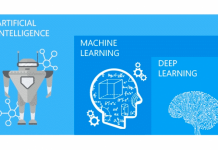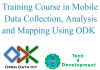Training Course in Installation, Use and Maintenance of DHIS2 (District Health Information Software 2)
Introduction
The District Health Information Software (DHIS) is used in more than 40 countries around the world. DHIS 2 is a tool for collection, validation, analysis, and presentation of aggregate and patient-based statistical data, tailored (but not limited) to integrated health information management activities. It is a tool with an open meta-data model and a flexible user interface that allows the user to design the contents of a specific information system without the need for programming. DHIS2 and upwards is a modular web-based software package built with free and open source Java frameworks.
Health data and information is considered to be under-documented due to improper basic health and demographic record-keeping. T4D (Tech for Development) has organized this training that aims at building the capacity of researchers, health record managers and practitioners to monitor, manage and maintain demographic data and health information in a much more efficient and accurate way than using papers. This training course on Installation, Use and Maintenance of DHIS 2, will equip the participants with necessary skills and knowledge on how to report, analyze and disseminate data for all health programs.
Who should attend?
- Health administrators, Health Information System Officers, researchers, field workers.
Duration
- 5 Days
Objectives
- DHIS 2 set up
- Understand what DHIS 2 is and what purpose it serves with respect to health information systems (HIS)
- DHIS 2 key features supporting data collection, validation, visualization, presentation and information use
- What are the major technological considerations when it comes to deploying DHIS 2
- Data collection and data entry;
- Data analysis and data visualization;
- Data quality with DHIS 2;
- Data elements, data sets and indicators;
- Event capture, event visualizer, event report and tracker capture
- DHIS 2 configuration to monitor health related indicators and progress towards targets such as international development goals
- What are some of the benefits and challenges with using DHIS for HIS
Topics to be covered
Module 1
Introduction to DHIS 2 and information use
- Health information management and related concepts
- Different kind of data needed by health planners and decision makers
- Sources of data
- Legal and ethical requirement
- Benefits of using DHIS2
- Organizational units
- Information cycle
- Exercise: List the information systems that the health system uses
Module 2
Basic use and function of DHIS 2 software
- Installation of DHIS 2
- Key terms
- Components of DHIS2
- Strategy for getting started
- Indicators
- Data element
- Data sets and data entry forms
- Data set management
- Data set categories
- Adding a new section form
- Customs forms
- Scripting in custom forms
- Data assignment editor
- Pivot table design
- Connecting to the DHIS2 data base
- Dealing with large amounts of data
- The my datamart tool
- Exercise : Producing pivot tables
- Data visualization
- Charts and graphs
- Charts and dashboards
- Exercise :Building charts
Module 3
Data design and Data collection
- Data set
- Data set management
- Data set categories
- Data entry forms
- Adding a new section form
- Customs forms
- Scripting in custom forms
- Data assignment editor
- Exercise: Data entry
Module 4
GIS maps
- Introduction to GIS
- Usefulness of GIS maps
- Thematic layer
- Maps consideration
- Editing and navigation
- Exercise: creating maps in DHIS2
Module 5
Data Quality and Validation
- Measuring data quality
- Reasons for poor data quality
- What makes quality data
- Common data quality check
- Data validation analysis
- Validation rules
- Improving data quality
- Exercise : Using DHIS 2 to improve data quality
Module 6
Implementation strategy
- Data analysis processing
- Data maintenance and managing changes to the database
- Meta-data set up
- Import and export of data
- Aggregation
- Preparing repots and other information products
Requirements
- Participants should be reasonably proficient in English. Applicants must live up to Tech for Development (T4D) admission criteria.
Methodology
- The instructor led trainings are delivered using a blended learning approach and comprises of presentations, guided sessions of practical exercise, web based tutorials and group work. Our facilitators are seasoned industry experts with years of experience, working as professional and trainers in these fields.
- All facilitation and course materials will be offered in English. The participants should be reasonably proficient in English.
Accreditation
- Upon successful completion of this training, participants will be issued with an Tech for Development (T4D) certificate.
Training venue
- The training is residential and will be held at T4D Training Centre. The course fee covers the course tuition, training materials, two break refreshments, lunch, and study visits.
- All participants will additionally cater for their, travel expenses, visa application, insurance, and other personal expenses.
Tailor-made training
This training can also be customized for your institution upon request to a minimum of 4 participants. You can have it delivered in our training centre or at a convenient location.
For further inquiries, please contact us on Tel: +254 (0) 706909947 or mail: outreach@t4d.co.ke
Accommodation
Accommodation is arranged upon request. For reservations contact us below.
Email: outreach@t4d.co.ke
Mobile: +254 (0) 706909947
Payment
Payment should be transferred to bank before commencement of training.
Send proof of payment to Email: outreach@t4d.co.ke
Cancelation policy
- Payment for all courses includes a registration fee, which is non-refundable and equals 15% of the total sum of the course fee.
- Participants may cancel attendance 14 days or more prior to the training commencement date.
- No refunds will be made 14 days or less to the training commencement date. However, participants who are unable to attend may opt to attend a similar training at a later date, or send a substitute participant provided the participation criteria have been met.
- Please Note: The program content shown here is for guidance purposes only. Our continuous course improvement process may lead to changes in topics and course structure.
Testimonials
Kindly visit this link to see video and photo testimonials of our previous training events.
FAQS
Need more information? Kindly visit this link to see answers to frequently asked questions.