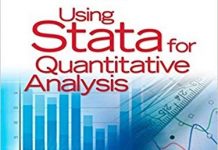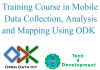Registration
Introduction
Adobe Photoshop is the most advanced image editor there is, capable of everything from simple retouching, to complex 3D designs and illustrations with endless possibilities as it has many features and tools.
This course has been purposely designed for users of all experiences, from complete beginners to existing Photoshop users, who want to take their skills to the next level. Being able to confidently work in Photoshop is an essential skill for any Photographer or Graphic Designer, but it is an equally useful tool for Retouchers, UI/UX designers, Web Developers, Digital Artists and various other areas within and outside of the creative industry.
With Adobe Photoshop CC, the world’s best imaging and graphic design software, you can create and enhance photographs, illustrations and 3D artwork, design websites and mobile apps, edit videos, simulate real-life paintings and more. It’s everything you need to make any idea real.
Who should attend?
- Anyone who wants to start using Adobe Photoshop to learn great design skills.
- People completely new to Photoshop.
- Newbie’s, amateurs, graphic designers, motion graphics artists, Illustrator users, and any creatives who want to design their own graphics and edit their own photos from scratch
Requirements
- You will need a copy of Adobe Photoshop.
- No previous design skills are needed.
- No previous Photoshop skills are needed.
Duration
5 Days
What you will learn;
- Selections
- Typography
- Bridge
- Portrait Retouching
- Smart Objects
- Filters
- Layer Styles
- Shape Tools
- Adjustment Layers
- Curves and Masks
- Color Management and Actions
- 3D Effects
- Video
Course Content
Module I
Getting Started with Photoshop CC
- Starting the workspace
- Creating New Documents
- Artboards
- Working with Panels
- Customize Panels and the Toolbar
- Keyboard Shortcuts and Menu Commands
- Interface Shading Options
- Screen Modes
- Working with Multiple Documents and Document Navigation
Module II
Digital Imaging Concepts
- Understanding File Types
- Reviewing Raw Formats
- Bitmaps vs Vectors
- Understanding Resolution
- Resize vs Resample Images
- Print Size
- Color Modes
Module III
Making Selections and Basic Compositing
- Selection Tool Overview
- Marquee Selection
- Feather a Selection
- Scaling the Image
- Modifying the Selection
- Quick Selection and Magic Wand Tools
- Select and Mask Workspace
- Quick Mask Mode
- Color Range Command
- Saving Selections
Module IV
Layers and Masks
- Background Layer
- Opening Images to Layers
- Layers Basics
- Selecting Layers and Layer Panel Options
- Locking Layers
- Distribute and Align Layers
- Layers Groups and Layer Opacity Options
- Understanding Blend Modes
- Gradient Layer Masks
- Layer Styles and Flatten Layers
Module V
Crops, Transformations and Warps
- Using the Crop tool
- Non-destructive Crops
- Crop to add Canvas
- Canvas Size Dialog Box
- Perspective Crop Tool
- Straightening Images
- Transform
- Content-aware Scale
- Puppet and Perspective Warp
Adjustments
- Reviewing the Histogram
- Adjustment Levels, Layers and Layer Mask
- Clipping to the Adjustment Layer
- Curves, Saturation/Hues and Vibrance Adjustment
- Photo Filter Adjustment
- Removing Color Cast
- Black and White Adjustment
Module VI
Localised Adjustments and Photo Retouching
- Toning Tools
- Healing Brush
- Patch Tool
- Content-aware Fill and Content-aware Move
- Eraser Tools and Sharpening Images
Types, Guides and Grids
- Type Tool and Area Type Tool
- Displaying Rulers and Using Guide Layouts
- Smart Guides
- Showing the Grid and Grid Preferences
Libraries, Output and Updates
- Creative Cloud Libraries
- Shared Libraries
- Saving Files and Quick Exports
Methodology
The instructor led trainings are delivered using a blended learning approach and comprise of presentations, guided sessions of practical exercise, web based tutorials and group work. Our facilitators are seasoned industry experts with years of experience, working as professionals and trainers in these fields.
All facilitation and course materials will be offered in English. The participants should be reasonably proficient in English.
Accreditation
Upon successful completion of this training, participants will be issued with a certificate of participation.
Training venue
The training is residential and will be held at T4D Training Centre in Westlands Nairobi, Kenya. The course fees cover the course tuition, training materials, two break refreshments, lunch, and study visits.
All participants will additionally cater for their, travel expenses, visa application, insurance, and other personal expenses.
Tailor- made
We can also tailor-make our courses for you. This way, you/your organization will benefit by:
- Using own tools during the training
- Being able to choose areas of interest you wish the trainer to put more emphasis on
- Taking the course in-house or at a venue of choice
- Cutting on the cost of transport and accommodation
For further inquiries, please contact us on details below:
Email: outreach@t4d.co.ke
Mobile: +254 706909947
Accommodation
Accommodation is arranged upon request. For reservations contact the Training Officer.
Email: outreach@t4d.co.ke
Mobile Number: +254 706909947
Training fee
The course fee is KES 75,000.00 or USD 1,100.00 exclusive of VAT. The course fees covers the course tuition, training materials, two (2) break refreshments, lunch and study visits. Participants will cater for their travel and accommodation costs.
Payment
Payment should be transferred to Tech For Development – T4D account through bank on or before the course starting date.
Send proof of payment to outreach@t4d.co.ke
Cancellation policy
Payment for the all courses includes a registration fee, which is non-refundable, and equals 15% of the total sum of the course fee.
- Participants may cancel attendance 14 days or more prior to the training commencement date.
- No refunds will be made 14days or less to the training commencement date. However, participants who are unable to attend may opt to attend a similar training at a later date, or send a substitute participant provided the participation criteria have been met
Please Note: The program content shown here is for guidance purposes only. Our continuous course improvement process may lead to changes in topics and course structure.