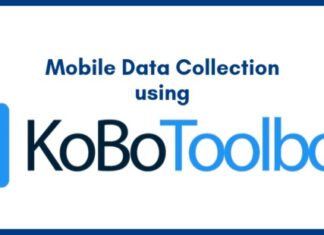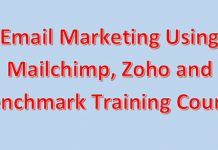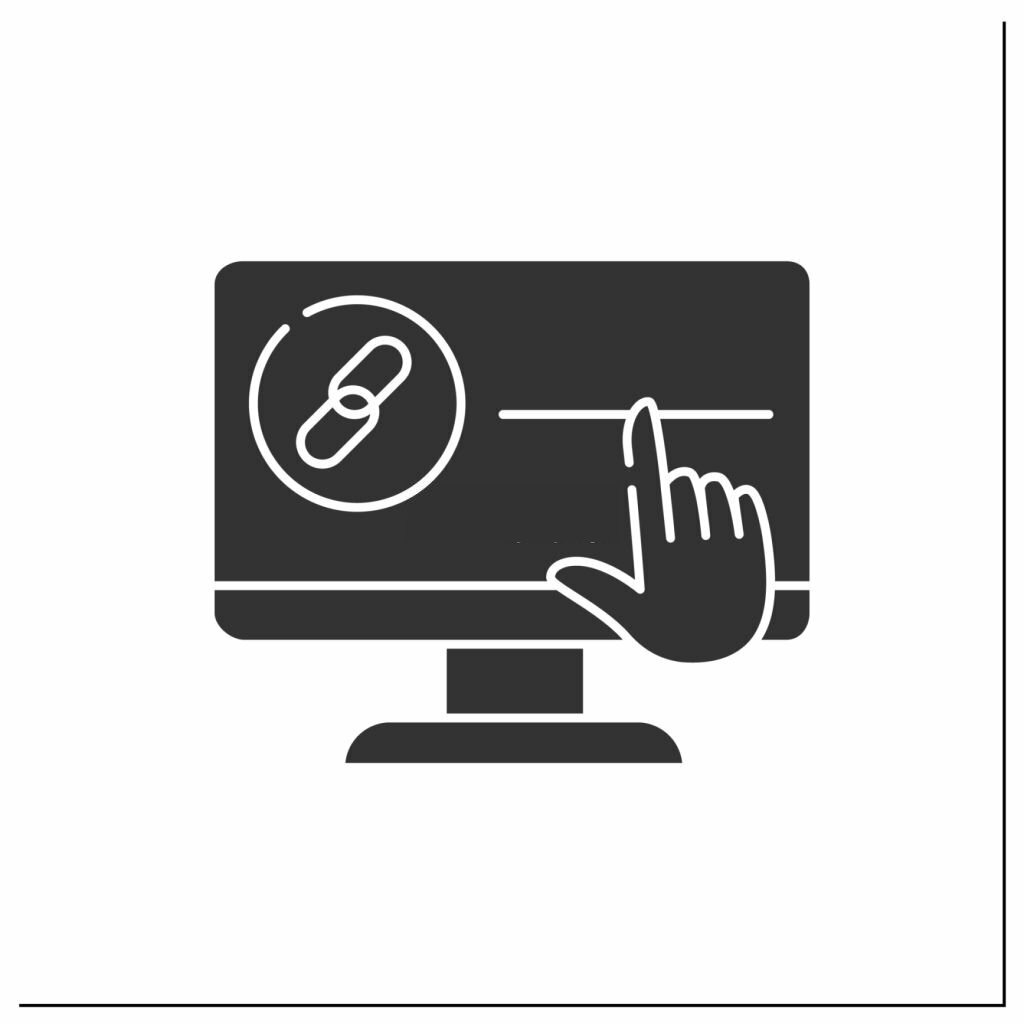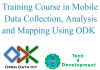Registration
Firebase is an app development platform that provides developers a variety of tools and a scalable infrastructure to build high quality apps.It is a cloud backend, and one of the leading choices for Backend as a Service and enables you to quickly get synchronized data up and running for multi-user apps.This is important because nearly every mobile app these days requires authentication and real-time data updates.
This course will teach you the fundamentals of Firebase and all of its benefits, and then apply that knowledge to your Android applications.Specifically, you will be able to create Android Applications that use Firebase Features and learn how to use Firebase’s full drop-in Authentication Solution which includes Google Sign-in, Facebook sign-in, Twitter sign in and many more.You will also become proficient in all core Firebase features such as Cloud Firestore, Cloud Storage, Cloud Messaging to name some. You’ll master the art of problem-solving in programming using an efficient, proven method and learn how to write high-quality Kotlin code.In addition, you will learn detailed aspects of the Firebase Android SDK using the Kotlin programming language and how to write Advanced Android applications.
Therefore, If you want to become an expert in Android using the Firebase Platform, then this is the course to enroll in.
Who should attend?
- Anyone with some experience in Kotlin and/or Java and Android app development.
- Anyone who’s well-versed in Java and Kotlin and would want to take your Android application skills up a notch.
Requirements
- Previous Kotlin and/or Java experience (consider the Java Masterclass from our Training Courses).
- Knowledge in Android app development
- A PC, Mac or Linux computer
Duration
3 days
Course Objectives
What you will learn:
- Fundamentals of Firebase and all of its benefits
- Using Firebase’s full drop-in Authentication Solution which includes Google Sign-in, Facebook sign-in, Twitter sign in and many more
- Firebase Android SDK using the Kotlin programming language
- Creating Android Applications that use Firebase Features
- Become proficient in all core Firebase features such as Cloud Firestore, Cloud Storage, Cloud Messaging and many more
- Master the art of problem-solving in programming using efficient, proven methods
- Online data storage
- Real-time synchronization between many users
- Authentication for Email/Password as well as OAuth providers
- Data permissions and security
- Offline access to data
Course Content
Module I
Introduction to Firebase
- What is Google Firebase?
- NoSQL Concepts
- Firebase Essentials
- The Management Console
Installing Android Studio
- Installation on Windows, Mac and Linux
- Configure Android SDK on all the three platforms
- Android Studio Settings
- Enable VT-X in BIOS (Optional for Windows users)
Module II
Getting Started with Firebase
- Adding Firebase to Your App (Manually)
- Firebase Projects
- Configuring Multiple Projects
- Firebase IAM (Identity Access Management)
Authentication (Java and Kotlin)
- Using FirebaseUI for Authentication (Email/Password)
- Using FIrebaseUI for Authentication (Email Link and No Password)
- Email and Password Authentication using the SDK
- Managing Firebase Users
- Email Link Authentication using the SDK
- Signing in with Google
- Signing in with Facebook
- Signing in with Twitter
- Signing in with Microsoft
- Signing in Using a Phone Number
Module III
Realtime Database
- Setup and Configuration
- Data Organization
- Reading and Writing
- Updating and Deleting
- Working with Lists
Cloud Firestore
- Setup and Configuration
- Firestore vs. Realtime Database
- Data Organization
- Firestore Kotlin Extensions
- Reading and Writing
- Updating and Deleting
- Queries, Sorting, and Filtering
Cloud Storage
- Setup and Configuration
- Creating a Reference
- Uploading and Downloading Files
- File Metadata and Deleting Files
Module IV
Cloud Functions
- Creating and Deploying a Cloud Function
- Invoking a Cloud Function from Your App
Crashlytics
- Setup and Configuration
- Crash Reports
Cloud Messaging
- Messages
- Sending a Notification Message
- Sending a Message to Multiple Devices
- Receiving Messages
- Setting up your App Server
- Sending Messages from your App Server
Module V
In-App Messaging
- Setup and Configuration
- Message Behavior and Customization
Dynamic Links
- Creating Dynamic Links
- Receiving Dynamic Links
AdMob with Database
- Setup and Configuration
- Creating a Banner Ad
- Creating an Interstitial Ad
Analytics
- Setup and Configuration
- The Analytics Console
- Debugging Events
- Logging Events and Setting User Properties
- Tracking Screens
- Extending with Cloud Functions
Methodology
The instructor led trainings are delivered using a blended learning approach and comprise of presentations, guided sessions of practical exercise, web based tutorials and group work. Our facilitators are seasoned industry experts with years of experience, working as professionals and trainers in these fields.
All facilitation and course materials will be offered in English. The participants should be reasonably proficient in English.
Accreditation
Upon successful completion of this training, participants will be issued with a certificate of participation.
Training venue
The training is residential and will be held at T4D Training Centre in Westlands Nairobi, Kenya. The course fees cover the course tuition, training materials, two break refreshments, lunch, and study visits.
All participants will additionally cater for their, travel expenses, visa application, insurance, and other personal expenses.
Tailor- made
We can also tailor-make our courses for you. This way, you/your organization will benefit by:
- Using own tools during the training
- Being able to choose areas of interest you wish the trainer to put more emphasis on
- Taking the course in-house or at a venue of choice
- Cutting on the cost of transport and accommodation
For further inquiries, please contact us on details below:
Email: outreach@t4d.co.ke
Mobile: +254 706909947
Accommodation
Accommodation is arranged upon request. For reservations contact the Training Officer.
Email: outreach@t4d.co.ke
Mobile Number: +254 706909947
Training fee
The course fee is KES 45,000.00 or USD 660.00 exclusive of VAT. The course fees covers the course tuition, training materials, two (2) break refreshments, lunch and study visits. Participants will cater for their travel and accommodation costs.
Payment
Payment should be transferred to Tech For Development – T4D account through bank on or before the course starting date.
Send proof of payment to outreach@t4d.co.ke
Cancellation policy
Payment for the all courses includes a registration fee, which is non-refundable, and equals 15% of the total sum of the course fee.
- Participants may cancel attendance 14 days or more prior to the training commencement date.
- No refunds will be made 14 days or less to the training commencement date. However, participants who are unable to attend may opt to attend a similar training at a later date, or send a substitute participant provided the participation criteria have been met
Please Note: The program content shown here is for guidance purposes only. Our continuous course improvement process may lead to changes in topics and course structure